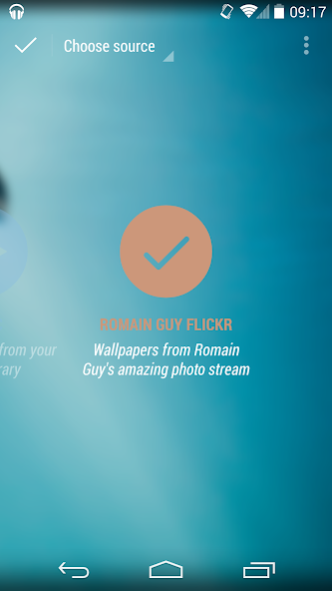Romain Guy Muzei 1.2
Free Version
Publisher Description
An artwork source for Roman Nurik's muzei that displays random pictures from Romain Guy's Flickr photostream.
Romain's photos are freely available for non-commercial projects (such as this one).
The app is FOSS, released under the Apache 2.0 license. You can grab the sources over at https://github.com/frakbot/RomainGuyMuzei and read about the license details.
What's there and what's coming
The app simply scraps the last 100 photos published on Romain's flickr account. It then picks one at random and downloads it at the highest possible resolution (hmmm, pixels...).
These things are slated for later releases:
- Reduce the amount of requests to flickr by updating the photos list only once a day
- Download the whole photoset, not only the last 100 photos
- Add a settings screen (update interval, select album, whatever)
Attributions
This app is based upon Roman Nurik's Muzei sample source app and uses the Muzei API. Muzei is released under the Apache 2.0 license.
This app uses the Retrofit library from the fine guys over at Square. Retrofit is released under the Apache 2.0 license.
You can find the integral text of the Apache 2.0 license here: http://www.apache.org/licenses/LICENSE-2.0
The app icon was inspired by Eugenio Marletti (@Takhion).
About Romain Guy Muzei
Romain Guy Muzei is a free app for Android published in the Themes & Wallpaper list of apps, part of Desktop.
The company that develops Romain Guy Muzei is Sebastiano Poggi. The latest version released by its developer is 1.2.
To install Romain Guy Muzei on your Android device, just click the green Continue To App button above to start the installation process. The app is listed on our website since 2014-10-01 and was downloaded 6 times. We have already checked if the download link is safe, however for your own protection we recommend that you scan the downloaded app with your antivirus. Your antivirus may detect the Romain Guy Muzei as malware as malware if the download link to net.frakbot.romainguymuzei is broken.
How to install Romain Guy Muzei on your Android device:
- Click on the Continue To App button on our website. This will redirect you to Google Play.
- Once the Romain Guy Muzei is shown in the Google Play listing of your Android device, you can start its download and installation. Tap on the Install button located below the search bar and to the right of the app icon.
- A pop-up window with the permissions required by Romain Guy Muzei will be shown. Click on Accept to continue the process.
- Romain Guy Muzei will be downloaded onto your device, displaying a progress. Once the download completes, the installation will start and you'll get a notification after the installation is finished.